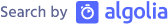Preparing customers and partners for cloud updates done right
One thing that always bothered me in the past when working with cloud-based products was the “surprise factor”. While it’s a big advantage of a cloud solution that an update is immediately available for all users - it can also be a big pain.
When I talk about the “surprise factor” I’m talking about the availability of new features, changed UI or changed behaviour. Depending on the friendliness of your provider you may get an information that an update will happen on date X (hopefully some time in advance). And you may get a change list of the upcoming changes, so that you can try to prepare yourself and your users.
But… do you have access to the update in advance? So that you can play (and mess) around with the changes before your users can? And update your training materials or train your support staff? Or test - if available - your custom integrations? Sadly I experienced situations where that wasn’t the case. Anyone got the same update at the same time. That’s sometimes no real fun, especially when you have to handle tens or hundreds or thousands of users in your environment.
This is a point where I’ve fallen in love with our process at Salesforce.
As you may know we’re delivering three full releases a year across all our cloud offerings. Which means that customers and partners can expect many feature additions - three times a year. And when I say “many” I mean “many” (see the 492 pages of documentation for the Winter '17 release here). But lets start from the beginning…
Salesforce has the concept of an “organization” (or “org” as it’s mostly called). An org represents a single tenant in our trusted multi-tenant environment.
You can get an org in many different flavors. For example as a free Developer Edition (DE org) or as a fully fledged production org. Besides the regular production orgs we also offer Sandbox orgs. A Sandbox represents a full copy of your code and data, so that you can test-drive changes in your environment their before they hit production. That includes your daily custom development - or our releases.
When a new release arises (remember, 3 times a year) you have the opportunity to upgrade your sandbox with a preview upgrade. So you’ve 6-8 weeks time to run your tests, modify your training materials etc. Why 6-8 weeks? Because the preview upgrades are made available in advance to the scheduled production releases (checkout the calendar here).
And what when you don’t have a sandbox? No problem - you can get a free Developer Edition org as pre-release org (this link if for the closed Winter '17 release, Spring '17 will open soon ;-)). And that allows you also to test all the upcoming features and changes weeks in advance. For free!