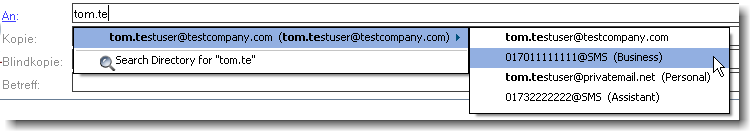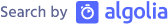Use Notes address lookup in custom address books
A few days ago I had a request to incorporate additional customer addresses into the Notes name lookup. Our users wanted to choose from multiple addresses or directly get the mobile number (for our own-developed short message gateway). After some investigations I found a - very simple - solution. You just need to use the same field names as they are used in the pernames.ntf and Notes does the rest for you. As Notes displays the mail address explanation automatically you have to choose the “right” field.
“Business” => field email_1 “Personal” => field miscPhone1 “Assistant” => field miscPhone2 “Business 2” => field miscPhone3 “Personal 2” => field email_5
Here a screenshot which shows a test user from within our CRM. Works like a charm.