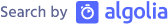Test driving Slack's "Highlights" feature - I LOVE IT
Last week Slack introduced their new feature “Highlights”. I tested it over the weekend - and I LOVE IT. It wasn’t a very scientific test though, but a very good start for a feature that’s available as GA.
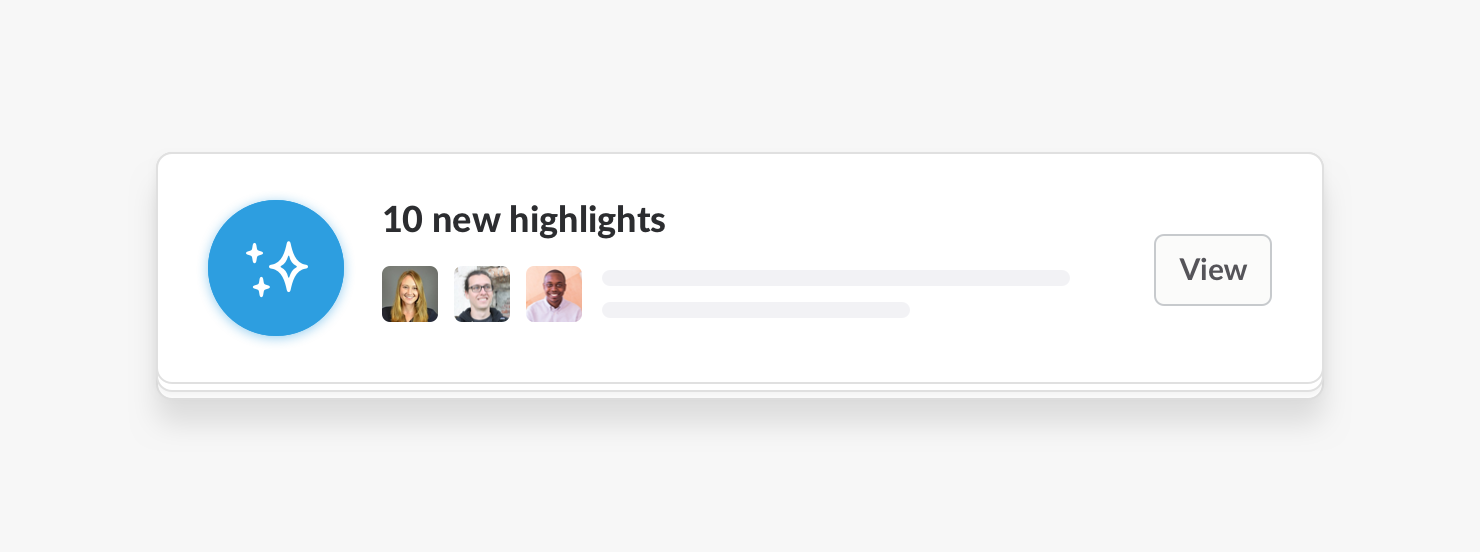
“Test” conditions
- I am in five different Slack teams. Some are very active, others are less. In all of them “Highlights” is an active feature.
- I “forced” myself not to log in into Slack for at least three days. In that time a fair amount of communication got created.
Results
- “Highlights” brought up across all teams a reasonable amount (read: not too many) highlights.
- The ratio between useful/useless (for me personally) was at around 80:20. That’s great. And the feedback mechanism helps Slack to refine future results.
- I read all of “my” channels to see if I would have missed important-to-me information. I found only three pieces of information across all teams and channels that were “missing”. That’s not too bad.
Conclusion
With bringing “Highlights” as a working feature into the client Slack went a major step ahead of it’s competition. For a GA’d feature that’s less than a week young I’m quite impressed by the results. I will not rely completely on it for the near time though as I first want to learn how good (or not good) it identifies important information for me. There are often hidden gems in a conversation that may not be important right now - but may become important in the future.
It’s also worth to mention that Highlights is kind of the counterpart of what Watson Workspace plans to deliver as “Moments” (I’m not aware of similar functionality yet available in MS Teams or Atlassian HipChat). As said, for now Slack is far ahead of the competition, given the GA status of Highlights and all the other neat, built-in features like screensharing, voice calling etc. And their planned future enhancements look quite promising. It’ll be more than tough to keep up with them in the mid-term if they stick with their speed of feature delivery.